|
|
|
 |
 |
| This download contains a bitmap, a registry file and a Readme file. Unzip into the drive that contains your WINDOWS folder (usually C:) Then import the Reg file into your registry to add a Norn to your Internet Explorer bar. If you don't like it and want your M$ logo back, you'll need to open regedit by pressing Start -> Run type regedit Then go to HKEY_CURRENT_USER\Software\Microsoft\Internet Explorer\Toolbar then remove BrandBitmap and SmBrandBitmap (and only those entries - they're the only ones I'm adding, so removing anything else could cripple IE) 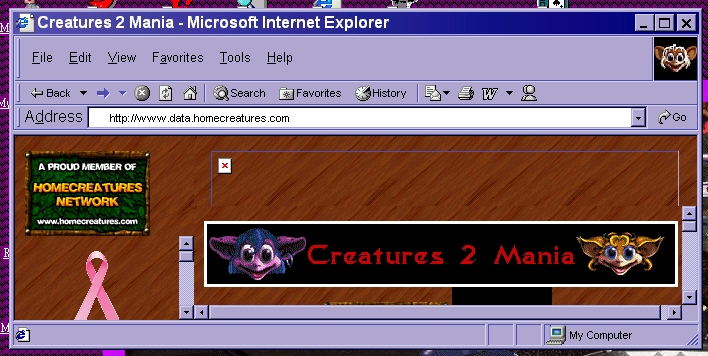 Download Now To further Nornify your computer with skins for ICQ and Internet Explorer, visit Juli's Norn Pad |